INVISIBLE TEXT
Welcome to our free online invisible text generator! Hide messages in plain sight using zero-width characters, color masking, and more
Invisible Text Generator
Method 1 - Copy with a button
Click the any button below to copy the invisible character you need. You can either click the button to 'small space' and paste it into the test box to verify it copied successfully or copy the 'medium or large blank space' to "Copy."
Pro Tip:: Different platforms may handle invisible characters differently. If one method doesn't work for your specific use case, try another method or a different number of characters.
WHAT IS INVISIBLE TEXT?
Invisible text refers to characters or strings that are present in a document or message but are not visible to the naked eye. This is achieved through various techniques such as using zero-width characters, applying color masking (white text on white background), or utilizing special Unicode characters that have no visible representation.
These invisible characters still exist in the digital space and can be copied, pasted, and transmitted just like regular text. However, they remain hidden from casual observation, making them useful for various applications where discreet communication is desired.
HOW TO COPY-PASTE INVISIBLE TEXT
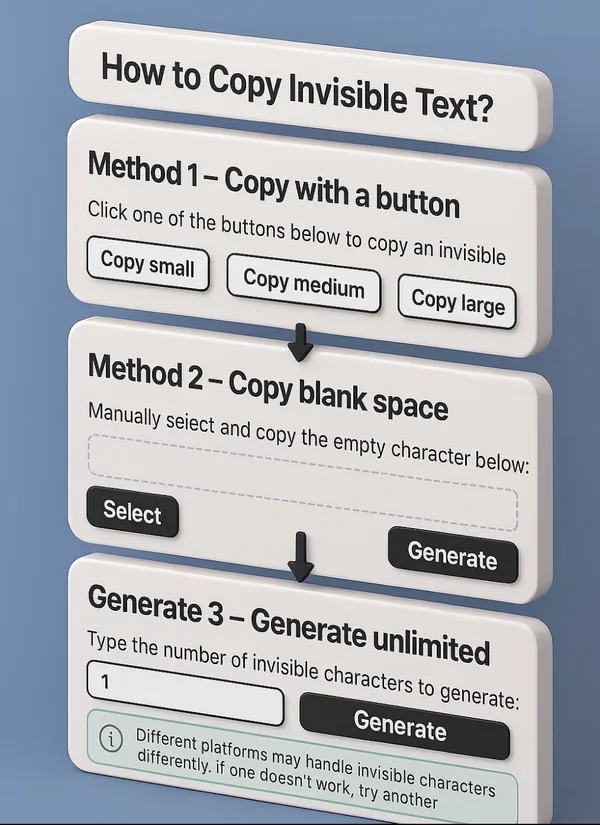
Choose Method
Select from our quick copy buttons, manual selection, or custom generator options.
Copy
Copy the invisible characters to your clipboard with a single click.
Test & Use
Test your invisible text in our testing area, then use it anywhere you need it.
WHY WOULD YOU NEED INVISIBLE TEXT?
Privacy & Discretion
Invisible text allows you to hide messages in plain sight, providing an additional layer of privacy for sensitive information that you don't want to be immediately visible.
Creative Uses
Create unique usernames in games, send blank messages on social platforms, or add hidden watermarks to your content to track unauthorized copying.
Digital Steganography
Hide messages within other messages or documents, allowing for covert communication that doesn't draw attention to itself.
Accessibility
Add hidden context or metadata to content that can be accessed by screen readers or other assistive technologies without affecting visual presentation.
WHO USES INVISIBLE TEXT?
Gamers
Players of games like Free Fire, PUBG, and other online games use invisible characters to create unique, minimal usernames that stand out or appear blank.
Social Media Users
People who want to create unique profiles, send blank messages, or hide information within regular posts on platforms like Instagram, Twitter, and Discord.
Content Creators
Writers, designers, and digital artists who want to add hidden watermarks or metadata to their work to track unauthorized use.
FEATURES OF OUR INVISIBLE TEXT TOOL
Multiple Invisibility Methods
Choose from various techniques including zero-width characters, color masking, and more.
Quick Copy Buttons
Instantly copy small, medium, or large invisible characters with a single click.
Custom Generator
Generate any number of invisible characters from 1 to infinity with our custom generator.
Testing Area
Test your invisible characters before using them to ensure they work as expected.
Character Counter
See exactly how many invisible characters you've generated or pasted.
Advanced Text Encoding
Hide entire messages within invisible characters that can be decoded later.
BENEFITS OF USING INVISIBLETEXT.pro
100% Free
No hidden fees or premium features locked behind paywalls.
No Registration Required
Use our tool instantly without creating an account.
Privacy-Focused
We don't store your text or track your usage.
User-Friendly Interface
Simple, intuitive design that anyone can use.
More Methods Than Competitors
We offer more ways to create and use invisible text than any other tool.
Mobile-Friendly
Works perfectly on smartphones and tablets.
PRACTICAL USE CASES
Gaming Title
Gaming Content
Gaming Example
PlayerName: " "
Gaming Note

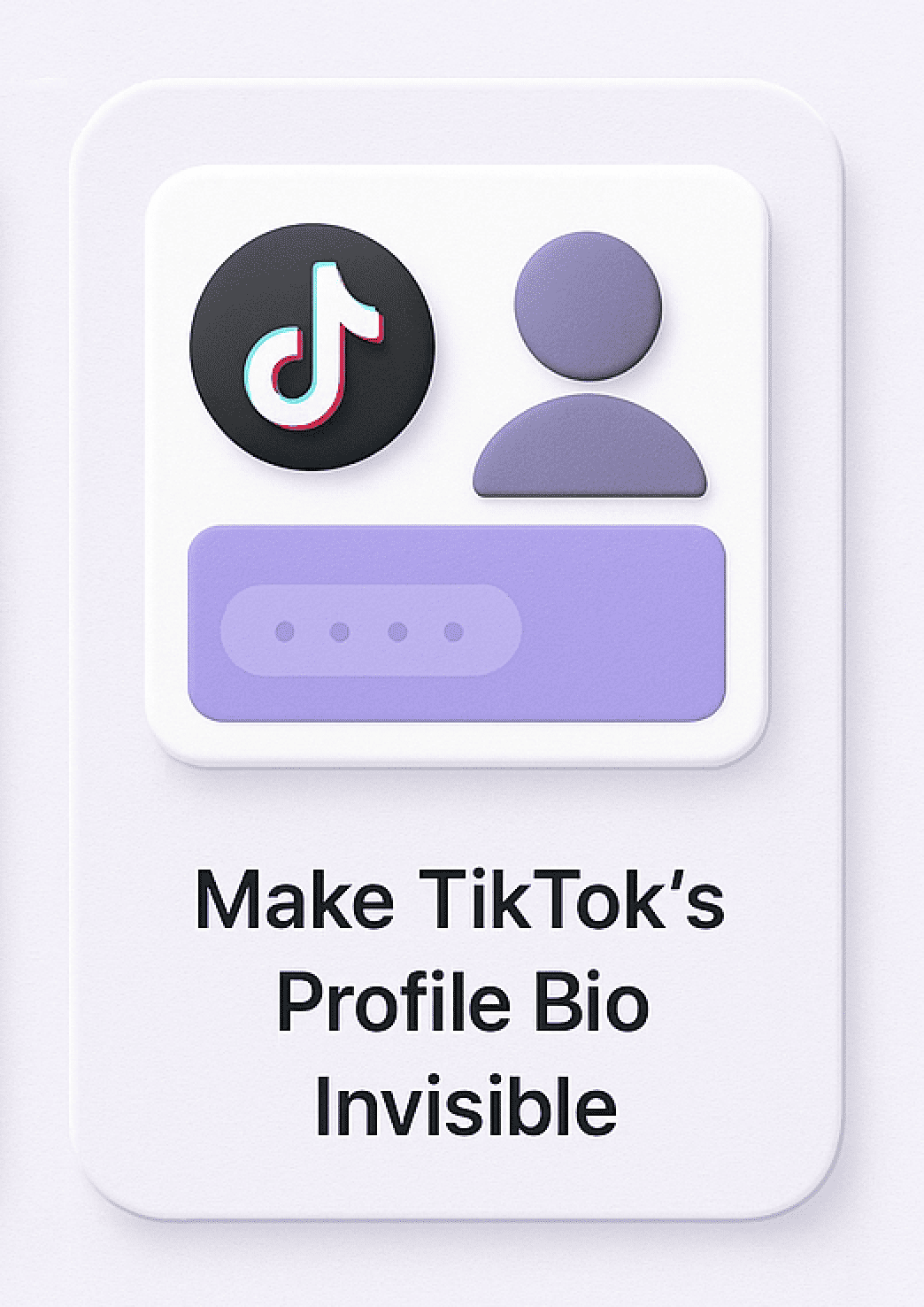
Social Media Title
Social Media Content
Social Media Example
Message: " "
Social Media Note
Watermarking Title
Watermarking Content
Watermarking Example Content
Watermarking Example
Watermarking Note

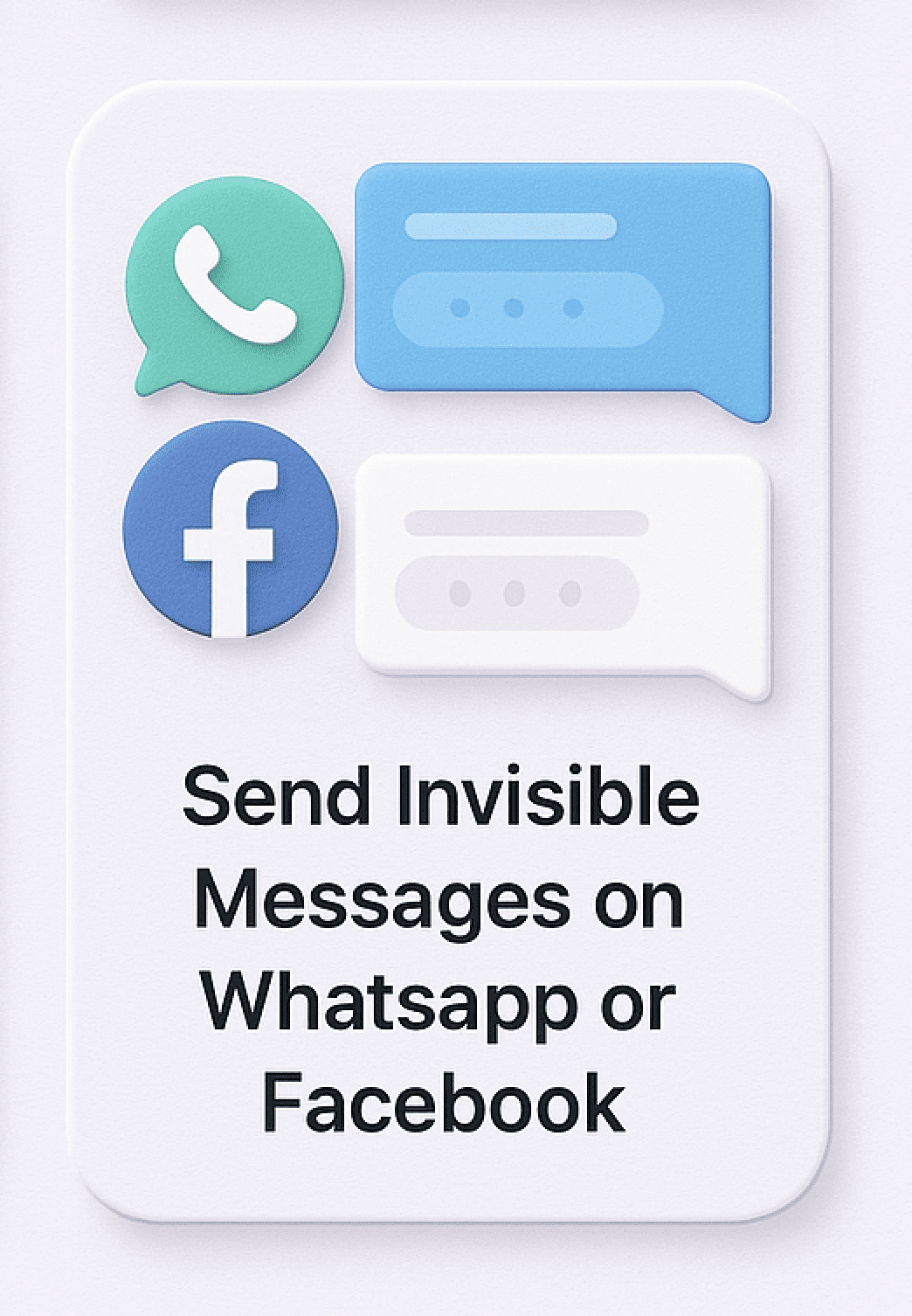
Hidden Messages Title
Hidden Messages Content
Hidden Messages Example
Hidden Messages Example Content
Hidden Messages Note
FREQUENTLY ASKED QUESTIONS
Is invisible text really invisible?
Is invisible text really invisible?
Yes, invisible text is not visible to the naked eye when viewed normally. However, it can be revealed by selecting the text, using our decoder tool, or through certain text editors that display special characters.
Will invisible text work on all platforms?
Will invisible text work on all platforms?
Most invisible text methods work across a wide range of platforms including social media, messaging apps, and games. However, some platforms may have restrictions or filters that affect how invisible text is displayed.
Is using invisible text allowed in games?
Is using invisible text allowed in games?
This depends on the specific game's terms of service. Some games may consider using invisible characters for usernames as a violation of their rules. Always check the game's policies before using invisible text.
How do I decode invisible text?
How do I decode invisible text?
You can decode invisible text by using our "Test & Copy" area. Simply paste the text containing invisible characters, and our tool will show you the character count and allow you to see the hidden content.
What's the difference between the small, medium, and large invisible characters?
What's the difference between the small, medium, and large invisible characters?
The small, medium, and large options refer to the number of invisible characters generated. Small creates 1 character, medium creates 5 characters, and large creates 10 characters. More characters can make the invisible text more robust on certain platforms.